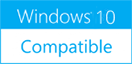How do I use an ISO image file ?
I created a DVD or Blu-ray disc ISO image and I want to mount it in a virtual drive, what do I do ?
Why it's not possible to test Blu-ray disc backup with demo version ?
It seems discs are not identified in appropriate drives ?
How do I use an ISO image file ?
An ISO file contains an exact image of a disc (CD/DVD/BD) so it is used like a physical, except that you load it in a virtual drive. |
| |
| |
I created a DVD or Blu-ray disc ISO image and I want to mount it in a virtual drive, what do I do ?
It happens if ISO file (or disc folder) is on same physical hard drive as the output folder:
- On Windows 8, just double-click an ISO file and the image is mounted as a virtual drive.
- On other Windows version (XP, Vista, 7), get Microsoft free utility: Virtual CD-ROM Control Panel.
|
| |
| |
Why it's not possible to test Blu-ray disc backup with demo version ?
AACS protection is related to disc certificate so Blu-ray discs must be decrypted to be copied, which is not done in demo version. |
| |
| |
It seems discs are not identified in appropriate drives, what do I do ?
It happens if you inserted/removed several virtual disc drives in same session (for example: double-clicking ISO files on Windows 8) ; because drive letters are changed. You can load/eject discs in same virtual drive thousands times in same session (using Daemon Tools drive for example) ; because it stays in a unique drive with a unique drive letter.
- Restart your computer (it will reset the drive letters assignment).
|
| |
| |