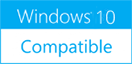Tips
Optimize DVD Copy 360 or Blu-ray Copy 360 configuration if your system has 2 physical hard drives
Optimize DVD Copy 360 or Blu-ray Copy 360 configuration if your system has 2 physical hard drives:
By default, temp folder is system temporary folder, so usually on primary drive (where Windows is installed) and output folder is in Users directory, usually on primary drive too.
Set temp folder on a different drive than output folder to maximize transcoding throughput :
- set temp folder on another hard drive (menu
Options... Preferences... Temp tab)

|
| |