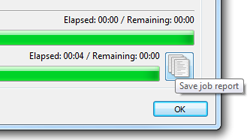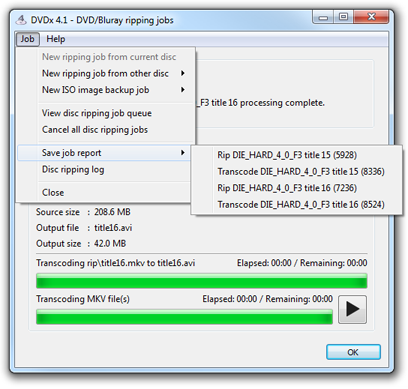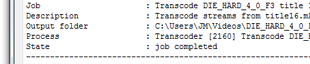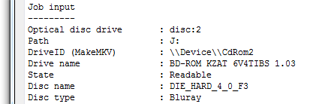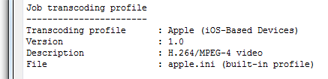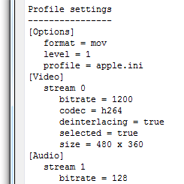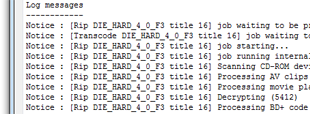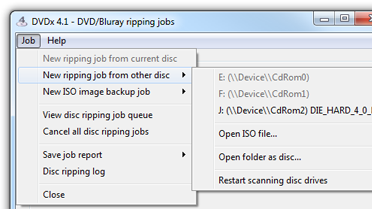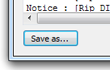Reading, saving and sending job report
- Where's job report?
- Reading job report
- Job informations
- Preceding/succeeding jobs
- Input
- Job transcoding profile
- Profile settings
- Log messages
- Sending job report
- Don't panic
1. Where's job report?
| Job reports are available from the job managers: | |
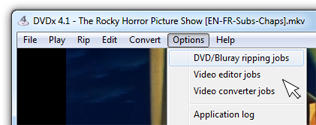 |
Job managers are be opened from main menu. Appropriate job manager is opened automatically when starting new job. |
Job manager magic button
If job fails, magic button becomes report button.
Job manager menu
When job is finished, report is available from job manager menu:
2. Reading job report
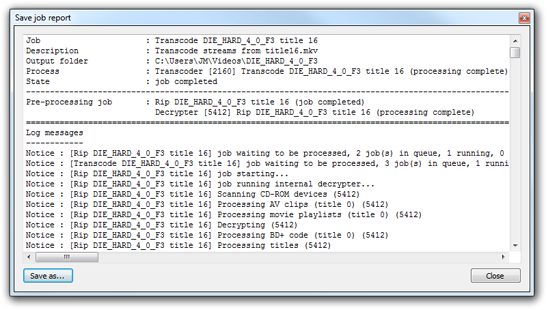 |
There are seven sections in the report which we explain hereafter. |
Job informations |
|
Job state is either:
|
|
Preceding/succeeding jobs |
|
|
|
Input |
|
| Input is very detailed in job report (format and every stream, every disc title). | |
Job transcoding profile |
|
| Transcoding jobs provide complete transcoding profile in report. | |
Profile settings |
|
Transcoding jobs provide profile settings in report:
|
|
Log messages |
|
Job report provides related messages extracted from processing log:
|
|
3. Sending job report
4. Don't panic
Job failed or unexpected result, and job report seems far too complicated, don't panic:
|