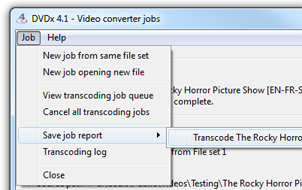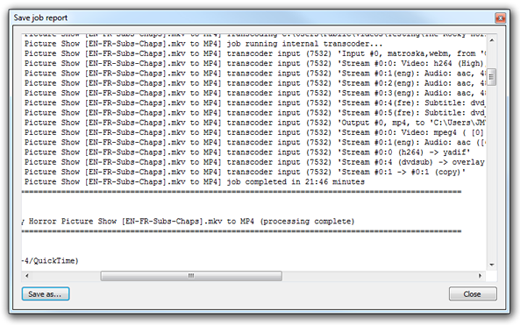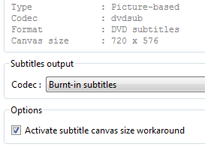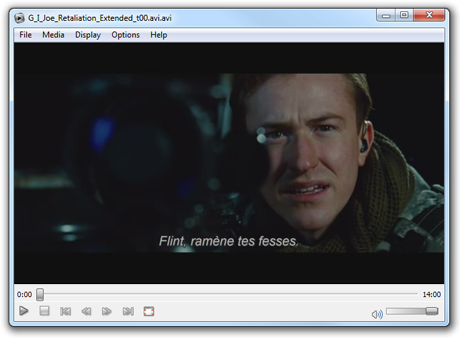Dealing with picture-based subtitle issues
- DVD subtitles not visible in the output file
- Blu-ray subtitles not visible in the output file
- Other issues and solutions
1. DVD subtitles not visible in the output file
You may have encoded a movie burning DVD subtitles (dvdsub/vobsub codec) into video stream and the subtitles aren't visible when you play the encoded movie.
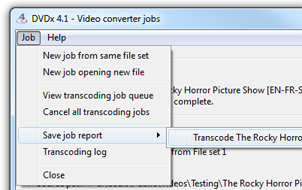 |
You should open the job report and save it to post it in the support forum or to send it to starbuck at labdv dot com. |
| |
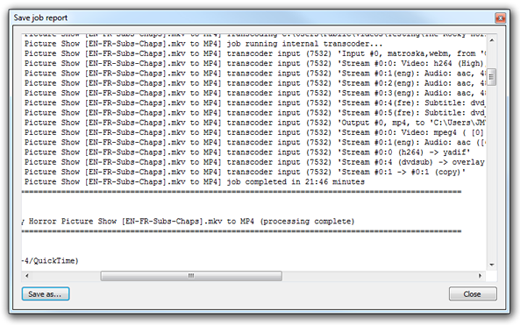 |
| |
| A well known issue is the canvas size one which a solution is given hereafter. |
Canvas size issue
Canvas size is the video resolution of the original movie which subtitles were extracted.
So for a DVD movie canvas size is:
-
720x480 for NTSC movies
-
720x576 for PAL movies
|
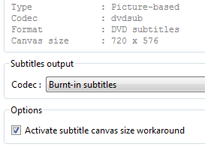 |
Solution:
- video must be resize to canvas size (before overlay)
- you set original resolution (preferably in 1:1 aspect):
-
854x480 for NTSC movies
-
1024x576 for PAL movies
- fix canvas size option
- you may set this option only if subtitles are invisible without it (test by abort transcoding job after a minute)
- no picture quality loss is visible with the option set but 15% encoding speed is lost
|
 |
2. Blu-ray subtitles not visible in the output file
You may have encoded a movie burning DVD subtitles (pgssub codec) into video stream and the subtitles aren't visible when you play the encoded movie.
Canvas size issue
Canvas size is the video resolution of the original movie which subtitles were extracted.
So for a Blu-ray movie canvas size is:
-
1920x1080 for NTSC and PAL movies
|
Solution:
- video must be resize to canvas size (before overlay)
- you set original resolution (preferably in 1:1 aspect):
1920x1080 for NTSC and PAL movies
- fix canvas size option
- you may set this option only if subtitles are invisible without it (test by abort transcoding job after a minute)
- no picture quality loss is visible with the option set but 15% encoding speed is lost
|
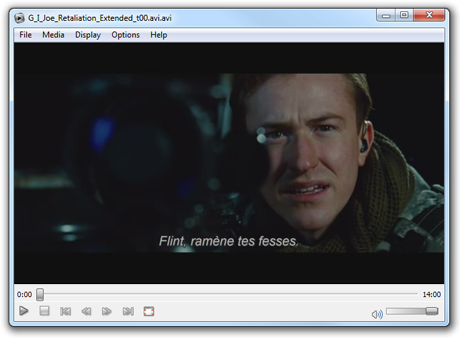 |
Canvas size issue
Canvas size is the video resolution of the original movie which subtitles were extracted.
So for a Blu-ray movie canvas size is:
-
1920x1080 for NTSC and PAL movies
|
3. Other issues and solutions
Please ask for help in DVDx 4.1 support forum...