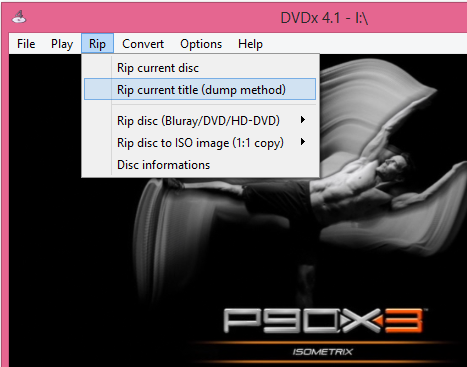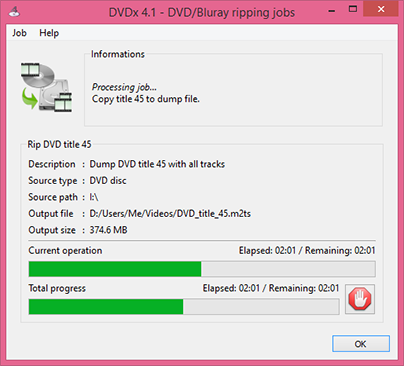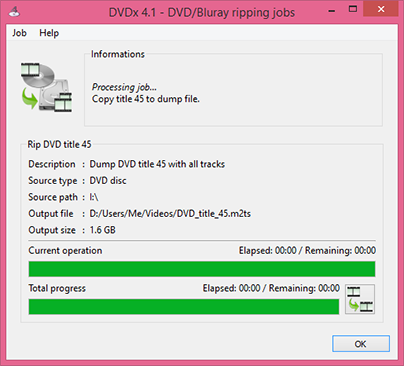Rip DVD or Blu-ray title with dump method
(activation required)
- Should dump method be used?
- Load title in DVDx 4.1 player
- Select title (eventually camera angle)
- Start copy with dump method
- Transcode title
1. Should dump method be used?
Dump method should be avoided, so first, you should try to rip DVD or Blu-ray disc following normal method:
If normal method fails (title not detected, unable to start ripping, ...), then you'd use the dump method.
Dump method can rip encrypted DVD disc and encrypted Blu-ray disc, but some Blu-rays may have to be decrypted before, which is done creating a decrypted ISO first:
Backup DVD or Blu-ray disc to ISO image
2. Load disc in DVDx 4.1 player
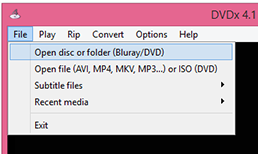 |
Load disc for playback. Disc detection and analysis could take a while, so be patient. You can load encrypted DVD disc or encrypted Blu-ray disc. |
3.Select title (eventually camera angle)
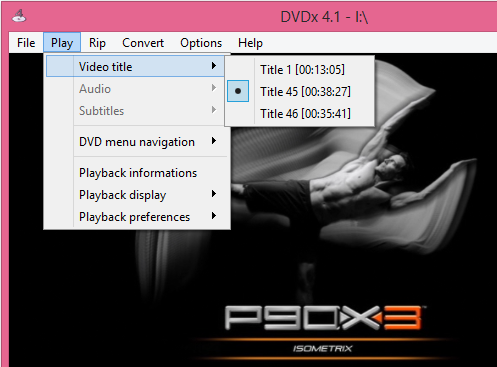 |
4. Start copy with dump method
5. Transcode title
| Dump method runs a kind of brut-force copy process which grabs every title track, but metadata is lost (subtitles and audio languages are missing) : | |
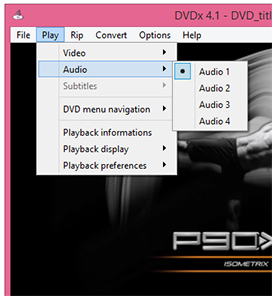 |
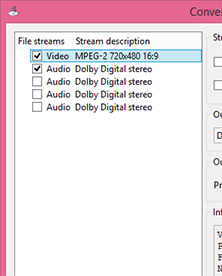 |
| Thanks to DVDx 4.1 integrated player you can identify audio and subtitles tracks you want , and then you're ready to transcode dump file : | |
Recode DVD or Blu-ray rip (MKV files) tutorial will help... |
|
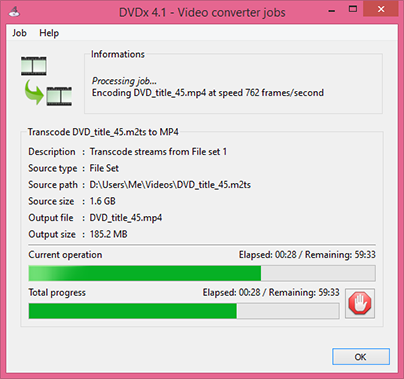 |
|