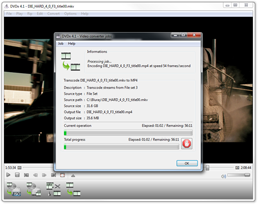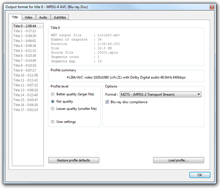What can DVDx 4.1 do for you ?
- copy DVD and Blu-ray titles which aren't by other sofware (see FAQ)
- decrypt and copy Blu-ray, HD-DVD and DVD movies to your hard drive
- decrypt and copy Blu-ray and DVD discs to and ISO image file
- transcode movies (from files or directly from disc) to popular formats
(Apple QuickTime, AVI, DivX, MPEG-2, MPEG4/AVC etc.) - tanscoder and player are FREE, decrypter and copier require registration
- correct video with wrong aspect ratio
- remove video letterbox black borders
- add or burn subtitles into video
- extract and transcode audio tracks from Blu-ray, HD-DVD and DVD discs and MKV (or any other) video files and more...
Rip and transcode DVD or Blu-ray disc (tutorial)
- rip and transcode Blu-ray, HD-DVD or DVD disc to your preferred format (MP4, MPEG4/AVC (H.264), AVI (DivX/Xvid), Apple QuickTime, iPod, MKV, etc.)
- start with this tutorial...
Release 4.1.10.0 for Windows
2015, August 28th
Posted by Starbuck
Release 4.1.10.0 first 4.1 non-beta release is out, coming as usual with FREE converter ; update decrypter with new AACS/BD+ decryption schemes support.
Release 4.1.9.0 for Windows
2015, May 28th
Posted by Starbuck
Release 4.1.9.0 first 4.1 non-beta release is out, coming as usual with FREE converter ; update decrypter with new AACS decryption schemes support ; update transcoder to latest libavcodec (ffmpeg) version ; update internal video player ; improve ISO maker.
Release 4.1.8.0 for Windows (Beta 8.0)
2014, December 20th
Posted by Starbuck
Release 4.1.8.0 a.k.a. Beta 8.0 is out, coming as usual with FREE converter ; just some internal code clean-up.
Best-in-class Blu-ray and DVD decrypting
DVDx 4.1 is an all-in-one solution which doesn't need any additional software:
- includes latest DVD and Blu-ray disc decryption schemes
- decrypts Blu-ray discs even with latest versions of AACS and BD+
- decrypts almost any DVD-Video disc
- copy DVD and Blu-ray titles which aren't by other sofware (see FAQ)
Configurable transcoding profiles
DVDx 4.1 has built-in profiles and makes all good choices for you. If you're an advanced user or if you want to learn, you can tweak profile settings:
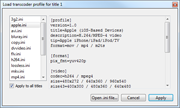 3g2.ini :
3g2.ini :
apple.ini :Apple (iOS-Based Devices)
avi.ini :Microsoft AVI (DivX/Xvid/MPEG-4)
bluray.ini :H.264/MPEG-4 AVC (Blu-ray Disc)
copy.ini :copy in or strip out original tracks
dvvideo.ini :MiniDV/DV/DVCAM/DVCPRO recorders format
flv.ini :Flash Video (Adobe MPEG-4 video)
h264.ini :H.264/AVC (HDTV)
h265.ini :H.265/HEVC (HDTV)
lossless.ini :lossless video (I Frame-only)
mkv.ini :MKV (Matroska video)
mp4.ini :MP4 (MPEG-4/QuickTime)
mpeg2.ini :MPEG-2 (CVD/SVCD/DVD)
p2p-avc.ini :Peer-To-Peer H.264/AVC file sharing
p2p-divx.ini :Peer-To-Peer DivX/MPEG-4/Xvid file sharing
postprod.ini :Post-Production (Video editing)
prores.ini :Apple ProRes video editing (I Frame-only)
webm.ini :Google WebM (licensing-free H.264 alternative)wmv.ini :Windows Media Video
Audio profiles (to extract and recode audio tracks):
ac3.ini :AC3 (Audio Dolby Digital)
aiff.ini :AIFF (Apple Audio Interchange File Format)
caf.ini :CAF (Apple Core Audio Format)
dts.ini :DTS (Audio Digital Surround)
m4a.ini :MP4 Audio
mp3.ini :MP3 Audio
ogg.ini :Ogg Vorbis (Google WebM Audio)
wav.ini :WAV (Microsoft Audio)wma.ini :Windows Media Audio
Why is DVDx 4.1 a good solution for you ?
- all-in-one software to rip disc, transcode and edit audio/video files
- burn subtitles into video (from discs or from downloaded subtitles)
- add subtitles tracks to movies
- correct corrupted media files
- with many tutorials to make user experience more fun
- DVDx 4.1 isn't just a disc ripper, it makes you processing video without spending hours looking for many tools and learning how to use them, it's powerful, easy, fun and fast, partly free and cheap for such powerful features
- DVDx 4.1 is virus-free, adware-free and award-winning software.
Overview
DVDx 4.1 is an all-in-one DVD and Blu-ray copier as well as a powerful audio/video transcoder. Not just a media transcoder and DVD/Blu-ray copier, DVDx 4.1 includes an easy-to-use video editing toolset and a full-featured DVD and video player, you can play DVDs, Blu-ray discs and almost any audio or video files. You can rip Blu-ray and DVD discs and transcode them to almost any popular video formats: Xvid/Divx, MPEG-4, H.264, AVC, MKV, WebM, MOV, QuickTime, Flash Video, AC.3, WAV, MP3, MP4/AAC, PCM, ADPCM, Lossless Audio, Vorbis, VCD/CVD/SVCD/DVD, etc.
DVDx 4.1 is very easy to use: open a DVD/Bluray disc, ISO, folder or a media file in the player or in the ripper, choose the titles you want to copy and select audio and subtitles streams, play your selection if you want, transcode a short preview if you want to see if what you get is what you expect ; then start the whole encoding job which can take about one hour but you're quiet sure to get the very good result you expect!
DVDx 4.1 makes all good choices for you: popular video and audio codecs and appropriate settings (for fair quality, high quality or smaller size files) but you can tune the encoder with your own preferred settings.
More features and documentation...
Download and installation
DVDx 4.1 installer provides you with full video converter features. You must register and activate DVDx 4.1 to enable Blu-ray and DVD copy features.
We recommended you read the EULA before downloading. DVDx 4.1 comes with no ads, no spyware and no user tracking. Run Uninstall.exe from program folder to completely remove DVDx 4.1 software.